Adobe Photoshop Elements 2023: A Comprehensive Review of the Best Photo Editing Software for PC/Mac
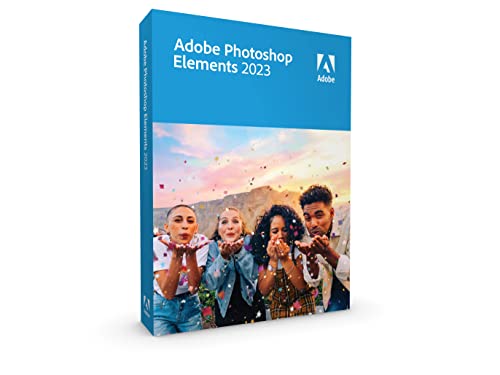
Adobe Photoshop Elements 2023: A Comprehensive Review of the Best Photo Editing Software for PC/Mac
As the editor in chief of Shutter Pro Reviews, I have had the privilege of testing out numerous photo editing software over the years. Today, I am excited to share with you my comprehensive review of Adobe Photoshop Elements 2023, the latest version of this industry-leading software. Whether you are a professional photographer or an amateur enthusiast, Adobe Photoshop Elements 2023 offers a wide range of features and tools to enhance your photos like never before.
Unleash Your Creativity with Adobe Photoshop Elements 2023
One of the biggest advantages of using Adobe Photoshop Elements 2023 is its ability to unleash your creativity and bring your vision to life. With its user-friendly interface and intuitive controls, even beginners can easily navigate through the software and start editing their photos with ease.
Table of Contents
Intuitive Interface
Upon launching Adobe Photoshop Elements 2023, I was immediately impressed by its sleek and modern interface. The layout is clean and well-organized, making it easy to find the tools and features I needed for my photo editing tasks. The software provides a seamless workflow that allows you to focus on your creative process without any distractions.
Powerful Editing Tools
Adobe Photoshop Elements 2023 comes packed with a wide range of powerful editing tools that cater to both basic adjustments and advanced enhancements. From simple tasks like cropping and resizing to more complex tasks like retouching blemishes or removing unwanted objects, this software has got you covered.
Some of the standout features include:
- Adjustment Layers: Easily make non-destructive edits to your photos by using adjustment layers. This allows you to experiment with different settings without permanently altering your original image.
- Content-Aware Fill: Remove unwanted elements from your photos seamlessly with the Content-Aware Fill tool. It intelligently fills in the gaps left behind, resulting in a natural-looking final image.
- Guided Edits: For beginners or those looking for inspiration, Adobe Photoshop Elements 2023 offers a variety of guided edits that walk you through step-by-step processes to achieve stunning effects.
Smart AI Features
One of the standout features of Adobe Photoshop Elements 2023 is its integration of smart AI technology. The software uses artificial intelligence algorithms to analyze your photos and suggest automatic edits based on recognized patterns and subjects.
For example, the AI-powered subject selection tool can automatically detect people in your photos and create selections around them, making it easier than ever to apply specific edits or enhancements. This saves valuable time and effort, especially when working with large batches of images.
Efficient Organization
Keeping track of your growing photo library can be a daunting task. However, Adobe Photoshop Elements 2023 offers efficient organization tools that help you stay on top of your collection. The software automatically analyzes and tags your photos based on content, making it easy to search for specific images or browse through related categories.
Furthermore, the built-in facial recognition feature allows you to quickly find all photos featuring a particular person. This level of organization ensures that you can access your desired images in seconds, saving you precious time during post-processing.
Sharing Made Easy
Once you have perfected your edited photos, Adobe Photoshop Elements 2023 makes sharing them with others a breeze. With just a few clicks, you can directly share your images to social media platforms or send them via email. The software also offers options for creating stunning slideshows or printing high-quality photo books, allowing you to showcase your work in various formats.
Pros and Cons
Here are some pros and cons of Adobe Photoshop Elements 2023:
Pros:
- User-friendly interface
- Powerful editing tools
- Smart AI features
- Efficient organization capabilities
- Easy sharing options
Cons:
- Some advanced features may require additional learning for beginners
Conclusion
Adobe Photoshop Elements 2023 is undoubtedly one of the best photo editing software available for both PC and Mac users. Its intuitive interface, powerful editing tools, smart AI features, efficient organization capabilities, and easy sharing options make it a must-have tool for photographers of all skill levels.
Click here to purchase Adobe Photoshop Elements 2023 and take your photo editing skills to new heights.
Disclaimer: This article is an advertisement and an advertorial for specific product recommendations. As an affiliate, I receive a commission for any purchases made through the provided link.