Adobe Photoshop Elements 2024: A Comprehensive Review and User Guide for Mac | Photo Editing Made Easy
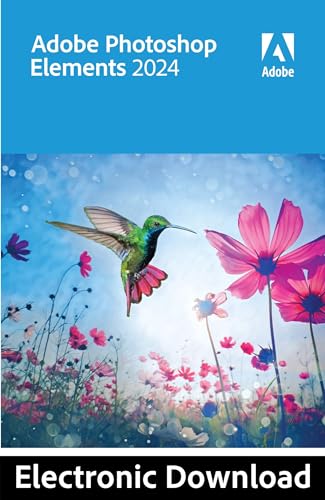
Adobe Photoshop Elements 2024: A Comprehensive Review and User Guide for Mac | Photo Editing Made Easy
As the editor-in-chief of Shutter Pro Reviews, I have had the privilege of testing out numerous photo editing software over the years. Today, I am excited to share my thoughts on the highly anticipated Adobe Photoshop Elements 2024 for Mac. This comprehensive review and user guide will provide you with valuable insights into this powerful tool that makes photo editing a breeze.
Advantages of Adobe Photoshop Elements 2024
One of the standout advantages of Adobe Photoshop Elements 2024 is its user-friendly interface. Whether you are a professional photographer or a hobbyist, navigating through this software is incredibly intuitive. With just a few clicks, you can enhance your images, apply filters, and create stunning visual effects.
The abundance of features offered by Adobe Photoshop Elements 2024 sets it apart from other photo editing software in the market. From basic adjustments like exposure and color correction to advanced techniques such as layer masking and object removal, this software has it all. No matter your skill level, you’ll find tools that cater to your specific needs.
Table of Contents
- Introduction
- User-Friendly Interface
- Extensive Feature Set
- Enhanced Guided Edits
- Powerful Organizational Tools
- Sharing Made Easy
- Pros and Cons
- Conclusion
User-Friendly Interface
Adobe Photoshop Elements 2024 boasts an intuitive interface that allows users to easily navigate through its various tools and features without feeling overwhelmed. The layout is clean and organized, making it simple to locate specific functions when editing your photos.
Extensive Feature Set
With an extensive range of features at your disposal, Adobe Photoshop Elements 2024 empowers you to transform ordinary photos into extraordinary works of art. From adjusting lighting and colors to removing unwanted objects or blemishes, this software provides all the tools you need to achieve professional-quality results.
Enhanced Guided Edits
One of the standout features of Adobe Photoshop Elements 2024 is its enhanced guided edits. These step-by-step tutorials walk you through various editing techniques, making it easy for beginners to learn and apply advanced editing skills. Whether you want to create a double exposure effect or add artistic filters, the guided edits feature will help you achieve impressive results with ease.
Powerful Organizational Tools
Managing and organizing your photo library has never been easier with Adobe Photoshop Elements 2024. The software’s intelligent tagging system automatically categorizes your images based on their content, making it effortless to search for specific photos later on. Additionally, the facial recognition feature allows you to quickly find photos of specific individuals, saving you valuable time when sorting through large collections.
Sharing Made Easy
Adobe Photoshop Elements 2024 makes sharing your edited photos a breeze. With just a few clicks, you can directly upload your images to popular social media platforms or share them via email. The software also offers customizable templates for creating photo albums and collages, allowing you to showcase your work in creative ways.
Pros and Cons
Here are some pros and cons of Adobe Photoshop Elements 2024:
Pros:
- User-friendly interface
- Extensive range of features
- Enhanced guided edits for beginners
- Powerful organizational tools
- Easy sharing options
Cons:
- May be overwhelming for absolute beginners
- Some advanced features may require additional learning
Conclusion
In conclusion, Adobe Photoshop Elements 2024 is an exceptional photo editing software that caters to both professionals and enthusiasts alike. Its user-friendly interface, extensive feature set, enhanced guided edits, powerful organizational tools, and seamless sharing options make it a top choice for anyone looking to enhance their photography skills.
If you’re interested in purchasing Adobe Photoshop Elements 2024 for Mac at a great price, click here to check it out on Amazon.
Disclaimer: This article is an advertisement and contains affiliate links. As an affiliate, I may earn a commission from any purchases made through the provided links.