Corel AfterShot 3 Review: A Top Photo Editing and Management Software for PC Download
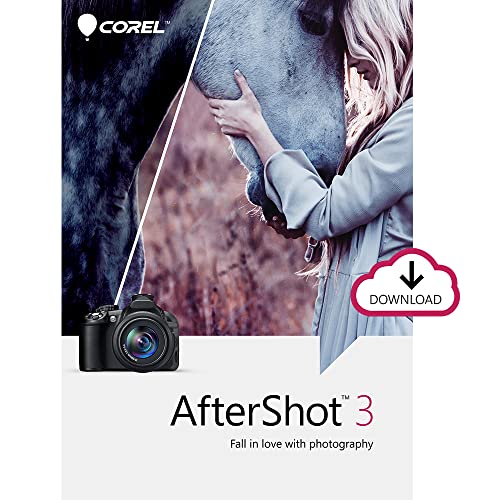
Corel AfterShot 3 Review: A Top Photo Editing and Management Software for PC Download
As an editor in chief of the Shutter Pro Reviews blog, I have had the opportunity to explore numerous photo editing and management software options. Today, I want to introduce you to an exceptional product that has truly impressed me - Corel AfterShot 3. This software offers a comprehensive set of features that make it one of the top choices for photographers looking to enhance their images and streamline their workflow.
Unleash Your Creativity with Corel AfterShot 3
One of the standout advantages of Corel AfterShot 3 is its powerful editing capabilities. Whether you are a professional photographer or just starting out, this software provides all the tools you need to bring your vision to life. From basic adjustments like exposure, color balance, and cropping, to advanced techniques such as layers and selective editing, Corel AfterShot 3 empowers you to create stunning images with ease.
Streamlined Workflow and Efficient Organization
In addition to its impressive editing features, Corel AfterShot 3 excels in its ability to manage large collections of photos. With its intuitive interface and robust organization tools, you can easily import, sort, and search through your images. The software also supports non-destructive editing, allowing you to experiment with different edits without altering your original files.
Specs:
- RAW Processing: Corel AfterShot 3 supports over 400 camera models for RAW file processing.
- Batch Processing: Save time by applying edits or presets across multiple images simultaneously.
- Lens Correction: Correct distortion and other lens aberrations for optimal image quality.
- Noise Reduction: Reduce noise in high ISO images while preserving important details.
- Selective Editing: Apply adjustments selectively using masks or layers for precise control.
- HDR Tools: Merge multiple exposures into stunning high dynamic range (HDR) photos.
- Watermarking: Protect your images by adding personalized watermarks.
Table of Contents
- Unleash Your Creativity with Corel AfterShot 3
- Streamlined Workflow and Efficient Organization
- Specs
- Pros and Cons
- Conclusion
Pros and Cons
Let’s take a closer look at the pros and cons of Corel AfterShot 3:
Pros
- Intuitive interface for easy navigation.
- Robust editing tools for both basic adjustments and advanced techniques.
- Efficient organization features to manage large photo collections.
- Non-destructive editing allows for experimentation without altering original files.
- Wide range of supported camera models for RAW processing.
Cons
- Some users may find the learning curve slightly steep when exploring advanced features.
- Limited options for sharing directly from the software interface.
Conclusion
Corel AfterShot 3 is undoubtedly a top-notch photo editing and management software that delivers on its promises. With its powerful editing capabilities, efficient organization tools, and support for a wide range of camera models, it stands out among its competitors.
If you are looking to take your photography to the next level, I highly recommend giving Corel AfterShot 3 a try. You can download it here and experience the difference it can make in your creative journey.
Disclaimer: This article is an advertisement or advertorial for specific product recommendations. As an affiliate, I receive a commission for any purchases made through the provided link above.
Remember, great photos start with great editing software!