Corel AfterShot Pro 3: A Comprehensive Review of the Best RAW Photo Editing Software for PC Download
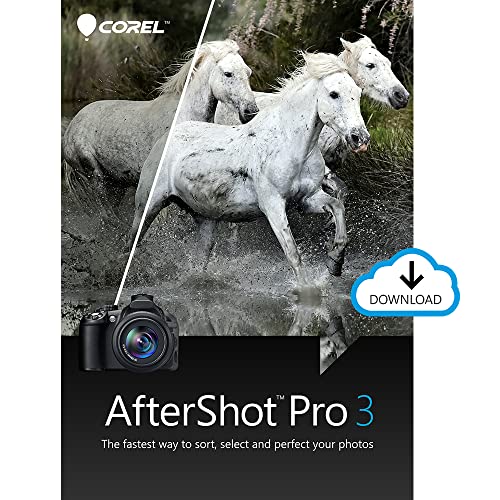
Corel AfterShot Pro 3: A Comprehensive Review of the Best RAW Photo Editing Software for PC Download
As an editor in chief of Shutter Pro Reviews, I have had the privilege of exploring various camera accessories and must-have gear over the years. Today, I am excited to share with you a comprehensive review of Corel AfterShot Pro 3, the best RAW photo editing software available for PC download. This powerful tool is designed to enhance your photography experience by providing advanced editing capabilities and a user-friendly interface.
Unleash Your Creativity with Corel AfterShot Pro 3
One of the most significant advantages of Corel AfterShot Pro 3 is its ability to bring out the true potential of your RAW images. With its extensive range of editing tools and features, this software allows you to transform your ordinary shots into extraordinary masterpieces.
Key Features:
- RAW File Support: Corel AfterShot Pro 3 supports over 350 camera models, ensuring compatibility with all major camera brands.
- Non-Destructive Editing: Preserve your original image quality while making adjustments thanks to non-destructive editing capabilities.
- Powerful Batch Processing: Save time by applying edits to multiple images simultaneously with batch processing.
- Advanced Adjustment Tools: Enhance colors, correct exposure, remove noise, and fine-tune details with precision using advanced adjustment tools.
- Selective Editing: Target specific areas within your image for precise adjustments using selective editing tools.
- Customizable Workspace: Tailor the software’s interface to suit your workflow preferences by customizing panels and toolbars.
Table of Contents
Advantages
Corel AfterShot Pro 3 offers several advantages that make it stand out among other RAW photo editing software options. Let’s explore some of its key benefits:
- Unparalleled Speed: The software harnesses the power of multi-threading and 64-bit performance, allowing you to edit and process images faster than ever before.
- Extensive Plugin Support: Expand the functionality of Corel AfterShot Pro 3 by integrating various plugins, further enhancing your editing capabilities.
- Flexible Output Options: Export your edited images in various formats, including JPEG, TIFF, and PNG, ensuring compatibility with different platforms and devices.
- Intuitive Workflow: The user-friendly interface and intuitive workflow make it easy for both beginners and professionals to navigate through the editing process seamlessly.
User-Friendly Interface
Corel AfterShot Pro 3 boasts a clean and intuitive interface that puts all the essential tools at your fingertips. Whether you are a novice or an experienced photographer, you will appreciate the simplicity and efficiency of this software.
The main workspace is divided into three sections: Library, Edit, and Output. The Library section allows you to organize and browse your image collection effortlessly. In the Edit section, you have access to a wide range of adjustment tools for fine-tuning your images. Finally, the Output section provides options for exporting your edited photos.
Enhanced Performance
One of the standout features of Corel AfterShot Pro 3 is its exceptional performance. Thanks to its efficient algorithms and advanced processing capabilities, this software delivers lightning-fast speed without compromising on quality.
Whether you are working with a single image or processing hundreds in batch mode, Corel AfterShot Pro 3 ensures smooth operation throughout. Say goodbye to long waiting times and enjoy a seamless editing experience.
Pros and Cons
Here are some pros and cons to consider when evaluating Corel AfterShot Pro 3:
Pros:
- Intuitive interface for easy navigation
- Extensive RAW file support
- Non-destructive editing capabilities
- Advanced adjustment tools for precise edits
- Fast and efficient performance
Cons:
- Some advanced features may require a learning curve for beginners
- Limited built-in effects compared to other software options
Conclusion
Corel AfterShot Pro 3 is undoubtedly the best RAW photo editing software available for PC download. Its powerful features, user-friendly interface, and exceptional performance make it a must-have tool for photographers of all skill levels.
If you are looking to elevate your photography game and unlock the full potential of your RAW images, I highly recommend giving Corel AfterShot Pro 3 a try.
Don’t miss out on this incredible software! Get Corel AfterShot Pro 3 now and experience the difference it can make in your photography journey.
Disclaimer: This article is an advertisement. As an affiliate, I receive a commission from purchases made through the links provided.