GoPro Hero 12: A Comprehensive Guide for Seniors and Beginners - Tips, Presets, and Recommended Settings
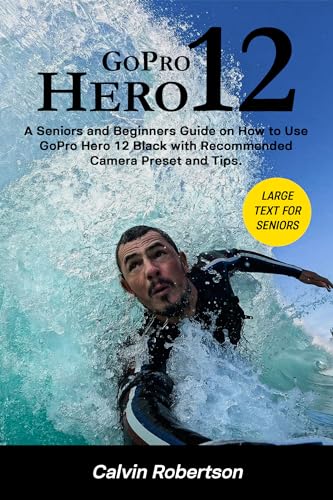
GoPro Hero 12: A Comprehensive Guide for Seniors and Beginners - Tips, Presets, and Recommended Settings
As the editor-in-chief of Shutter Pro Reviews, with years of experience in the camera and film industry, I’ve come across countless accessories and must-have gear. Today, I want to introduce you to the GoPro Hero 12, a game-changer in the world of action cameras. Whether you’re a senior looking to capture memorable moments or a beginner venturing into photography, this comprehensive guide will provide you with valuable tips, presets, and recommended settings to make the most out of your GoPro Hero 12.
Unleash Your Creativity with GoPro Hero 12
The GoPro Hero 12 is more than just an action camera; it’s a tool that empowers you to capture breathtaking footage from unique perspectives. With its advanced features and user-friendly interface, this camera allows seniors and beginners alike to unleash their creativity without compromising on quality.
Here are some key features that set the GoPro Hero 12 apart:
High-Quality Video: The GoPro Hero 12 captures stunning 4K video at 60 frames per second. Whether you’re recording family gatherings or exploring scenic landscapes, this camera ensures every moment is preserved in remarkable detail.
Intuitive Touchscreen: The large touchscreen display makes navigating through settings a breeze. Seniors will appreciate its simplicity, while beginners can easily access various shooting modes and presets.
Image Stabilization: Say goodbye to shaky footage! The built-in HyperSmooth technology keeps your videos steady even during fast-paced activities or bumpy rides. This feature is especially beneficial for seniors who may have difficulty maintaining a steady hand.
Voice Control: Hands-free operation is made possible with voice control functionality. Simply speak commands like “GoPro take a photo” or “GoPro start recording,” and let the camera do the rest. This feature is particularly useful for seniors who may have limited mobility.
Tips for Seniors and Beginners
1. Getting Started with the GoPro Hero 12
Before diving into the world of action photography, it’s important to familiarize yourself with the basic functions of the GoPro Hero 12:
- Inserting the battery and memory card
- Powering on/off the camera
- Navigating through menus and settings
2. Choosing the Right Shooting Mode
The GoPro Hero 12 offers a range of shooting modes to suit various scenarios. Here are a few recommended modes for seniors and beginners:
- Photo Mode: Capture stunning still images with ease.
- Video Mode: Record high-quality videos of your adventures.
- Time Lapse Mode: Create captivating time-lapse sequences without any hassle.
3. Presets for Every Occasion
To simplify your shooting experience, the GoPro Hero 12 comes with built-in presets tailored to different activities:
- Family Gathering: Ideal for capturing precious moments with loved ones.
- Outdoor Adventure: Enhance colors and contrast in landscapes or wildlife shots.
- Underwater: Optimize settings for underwater exploration.
Experiment with these presets to achieve professional-looking results without having to manually adjust every setting.
Recommended Settings for Optimal Performance
To maximize your GoPro Hero 12 experience, here are some recommended settings:
- Resolution: Set your video resolution to 4K at 60 frames per second for stunning clarity.
- Field of View: Choose a wide field of view (FOV) to capture more in each frame.
- Protune: Enable Protune mode to have greater control over advanced settings like white balance and ISO.
Remember, these settings can be adjusted based on your personal preferences and shooting conditions.
Table of Contents
- Unleash Your Creativity with GoPro Hero 12
- Tips for Seniors and Beginners
- Getting Started with the GoPro Hero 12
- Choosing the Right Shooting Mode
- Presets for Every Occasion
- Recommended Settings for Optimal Performance
Pros and Cons
Pros:
- Exceptional video quality
- User-friendly touchscreen interface
- Image stabilization for smooth footage
- Voice control functionality for hands-free operation
Cons:
- Limited battery life during continuous use
- Requires additional accessories for certain activities (e.g., underwater housing)
Conclusion
The GoPro Hero 12 is a powerful tool that seniors and beginners can confidently rely on to capture their most cherished memories. With its advanced features, user-friendly interface, and recommended settings, this action camera provides an unparalleled shooting experience.
To get your own GoPro Hero 12 and start exploring the world of action photography, click here. Remember, every purchase made through this link supports our blog, allowing us to continue providing valuable content.
**Disclaimer: This article is an advertisement or advertorial for specific product recommendations. We receive a commission for any purchases made through the provided affiliate link.