GoPro HERO 9 Black: A Comprehensive Tutorial on How to Use and Maximize Its Features (2024)
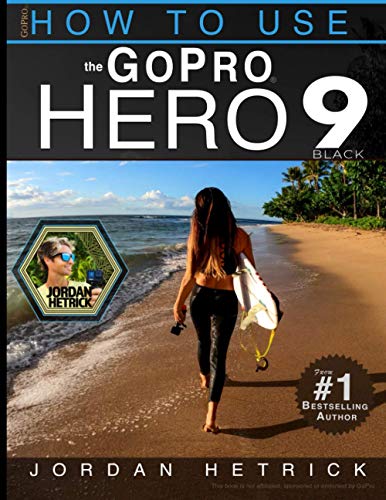
GoPro HERO 9 Black: A Comprehensive Tutorial on How to Use and Maximize Its Features (2024)
As the editor in chief of Shutter Pro Reviews, I have had the privilege of testing and reviewing countless cameras and accessories over the years. Today, I want to share my thoughts on one of the most impressive action cameras on the market - the GoPro HERO 9 Black. This comprehensive tutorial will guide you through using and maximizing its features, ensuring you capture all your adventures in stunning detail.
Unleash Your Creativity with GoPro HERO 9 Black
The GoPro HERO 9 Black is a game-changer when it comes to capturing action-packed moments. Its cutting-edge technology and innovative features make it an essential tool for any adventure enthusiast or content creator.
One of the standout advantages of this camera is its incredible image quality. With a powerful 23.6-megapixel sensor, it delivers sharp and vibrant photos, even in challenging lighting conditions. Whether you’re hiking through dense forests or diving into crystal-clear waters, the GoPro HERO 9 Black ensures every detail is preserved.
But that’s not all - this camera also boasts remarkable video capabilities. It can record stunning 5K videos at a smooth frame rate of 30fps, allowing you to relive your experiences with unparalleled clarity. The HyperSmooth 3.0 stabilization feature eliminates shaky footage, giving your videos a professional look without needing expensive equipment.
Table of Contents
- Getting Started
- Capturing Photos
- Recording Videos
- Advanced Features
- TimeWarp 3.0
- SuperPhoto + HDR
- LiveBurst Mode
- Night Lapse Video
- Maximizing Battery Life
- Editing and Sharing Your Content
Getting Started
Before diving into capturing breathtaking moments, let’s go through the initial setup process:
- Charge your GoPro HERO 9 Black using the included USB-C cable.
- Insert a microSD card to store your photos and videos.
- Power on the camera by pressing the side button.
- Follow the on-screen prompts to set up your preferences, such as language and date/time.
Capturing Photos
The GoPro HERO 9 Black offers several shooting modes to suit different scenarios:
- Photo Mode: Capture stunning still images with various options like SuperPhoto, RAW format, and Burst mode.
- LiveBurst Mode: Never miss a moment with this unique feature that captures 1.5 seconds of footage before and after you press the shutter button, giving you plenty of frames to choose from.
- Night Photo Mode: Take stunning low-light shots with reduced noise and improved clarity.
Recording Videos
To record epic videos with your GoPro HERO 9 Black, follow these steps:
- Select Video mode from the main menu.
- Choose your desired resolution and frame rate - options include 5K, 4K, and Full HD at various frame rates.
- Press the red shutter button to start recording.
- Experiment with different angles and perspectives using the built-in front-facing screen.
Advanced Features
The GoPro HERO 9 Black is packed with advanced features that take your content creation to new heights:
TimeWarp 3.0
Create mesmerizing time-lapse videos while on the move with TimeWarp 3.0. This feature intelligently adjusts speed based on motion, scene detection, and lighting conditions for smooth footage every time.
SuperPhoto + HDR
SuperPhoto combines multiple shots into one high-quality image, while HDR (High Dynamic Range) enhances details in both bright and dark areas of your photos.
LiveBurst Mode
Capture moments just before and after pressing the shutter button with LiveBurst. This mode records 1.5 seconds of footage, allowing you to choose the perfect frame.
Night Lapse Video
Capture stunning time-lapse videos in low-light conditions with Night Lapse Video mode. This feature automatically adjusts exposure settings for optimal results.
Maximizing Battery Life
To ensure you never miss a moment, here are some tips to maximize your GoPro HERO 9 Black’s battery life:
- Lower the screen brightness or set it to auto.
- Turn off Wi-Fi when not needed.
- Use Quick Capture mode to power on and start recording instantly.
Editing and Sharing Your Content
Once you’ve captured your adventures with the GoPro HERO 9 Black, it’s time to edit and share your content:
- Transfer your photos and videos to your computer or mobile device.
- Use GoPro’s editing software or any other preferred editing tool to enhance your footage.
- Add music, transitions, and effects to create a captivating story.
- Share your masterpiece on social media platforms or create a stunning travel vlog on YouTube.
Pros and Cons
Here are some pros and cons of the GoPro HERO 9 Black:
Pros:
- Stunning image quality
- Impressive video capabilities
- Advanced features for creative shooting
- Excellent stabilization technology
- Durable build quality
Cons:
- Relatively high price point compared to other action cameras
Conclusion
The GoPro HERO 9 Black is undoubtedly a top-tier action camera that delivers exceptional performance in capturing both photos and videos. Its advanced features, outstanding image quality, and rugged build make it an ideal companion for adventurers and content creators alike.
So why wait? Take your storytelling skills to new heights with the GoPro HERO 9 Black - order yours today and start capturing memories like never before!
Disclaimer: This article is an advertisement for specific product recommendations, and I receive a commission for any purchases made through the provided affiliate link.