How to Use the GoPro HERO 11 Black: A Comprehensive Tutorial for 2024
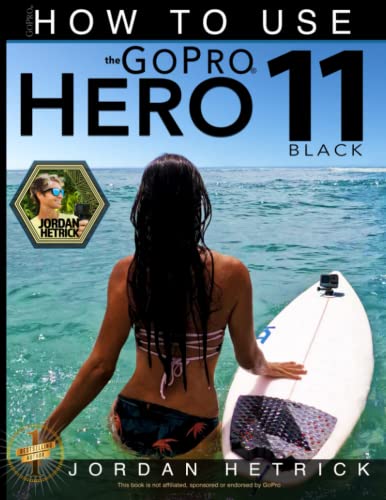
How to Use the GoPro HERO 11 Black: A Comprehensive Tutorial for 2024
As an editor in chief of the Shutter Pro Reviews blog with years of experience in the camera and film industry, I’ve come across countless accessories and must-have gear. Today, I want to talk about one product that has truly revolutionized the way we capture our adventures - the GoPro HERO 11 Black.
Unleash Your Creativity with the GoPro HERO 11 Black
The GoPro HERO 11 Black is not just a camera; it’s a tool that empowers you to unleash your creativity and capture moments like never before. With its advanced features and cutting-edge technology, this compact action camera is perfect for adventurers, vloggers, and filmmakers alike.
Specifications:
- Resolution: The HERO 11 Black boasts an impressive 4K resolution at 60 frames per second, allowing you to capture stunningly detailed footage.
- HyperSmooth 4.0 Stabilization: Say goodbye to shaky videos! The HyperSmooth 4.0 stabilization feature ensures smooth and professional-looking footage even in the most challenging environments.
- TimeWarp 3.0: Create mesmerizing time-lapse videos with TimeWarp 3.0. This feature automatically adjusts speed based on motion, scene detection, and lighting conditions.
- SuperPhoto + HDR: Capture vibrant and lifelike photos with SuperPhoto mode, which combines multiple shots into one stunning image using HDR technology.
- Waterproof Design: Take your HERO 11 Black underwater without any worries. With a waterproof depth of up to 33 feet (10 meters), you can dive into any adventure without hesitation.
Table of Contents
- Getting Started
- Mounting Options
- Navigating the Menu
- Shooting Modes
- Advanced Features
- Editing and Sharing
1. Getting Started
Before you start using your GoPro HERO 11 Black, make sure to fully charge the battery and insert a compatible memory card. Once that’s done, power on the camera by pressing the Mode button.
2. Mounting Options
One of the greatest advantages of the GoPro HERO 11 Black is its versatility when it comes to mounting options. Whether you’re attaching it to a helmet, a bike handlebar, or even your pet’s collar, there’s a mount for every situation.
To ensure stability and optimal footage, always use the appropriate mount and double-check its secure attachment before starting your adventure.
3. Navigating the Menu
The intuitive menu system of the GoPro HERO 11 Black makes it easy to navigate and access various settings. Use the front display or connect your smartphone via the GoPro app for a more immersive experience.
From adjusting video settings to enabling specific features like voice control or GPS tagging, everything can be accessed through the menu system.
4. Shooting Modes
The HERO 11 Black offers a range of shooting modes tailored to different scenarios:
- Video: Capture stunning high-resolution videos in various formats including 4K, 2.7K, and Full HD.
- Photo: Take breathtaking photos with different modes such as SuperPhoto, Burst mode, or Night mode.
- Time Lapse: Create captivating time-lapse videos with customizable intervals.
- LiveBurst: Never miss a moment with LiveBurst mode, which captures continuous images before and after you press the shutter button.
- Slow Motion: Slow down time and highlight every detail with slow-motion videos.
5. Advanced Features
The GoPro HERO 11 Black is packed with advanced features that truly set it apart:
- HyperSmooth Boost: Take stabilization to another level with HyperSmooth Boost for ultra-smooth footage, even in extreme conditions.
- Voice Control: Control your camera hands-free by using voice commands. Simply say “GoPro, start recording” or “GoPro, take a photo” to capture the perfect shot.
- Live Streaming: Share your adventures in real-time with friends and followers by live streaming directly from your GoPro HERO 11 Black.
- GPS Performance Stickers: Add a new layer of information to your videos with GPS performance stickers that display speed, distance, and elevation.
6. Editing and Sharing
Once you’ve captured your epic footage with the GoPro HERO 11 Black, it’s time to edit and share your masterpiece. Use the GoPro app or desktop software to trim clips, add music, apply filters, and create stunning edits.
When you’re satisfied with your creation, easily share it on social media platforms or save it for future memories.
Pros and Cons
Here are some pros and cons to consider before purchasing the GoPro HERO 11 Black:
Pros:
- Exceptional video quality
- Advanced stabilization technology
- Versatile mounting options
- User-friendly menu system
- Robust waterproof design
Cons:
- Relatively high price compared to other action cameras
- Limited battery life during intensive use
Disclaimer: This article is an advertisement for specific product recommendations. As an affiliate partner of Amazon, I may receive a commission for any purchases made through the provided link.