How to Use the GoPro HERO 7 Black: A Comprehensive Guide for 2024 Users
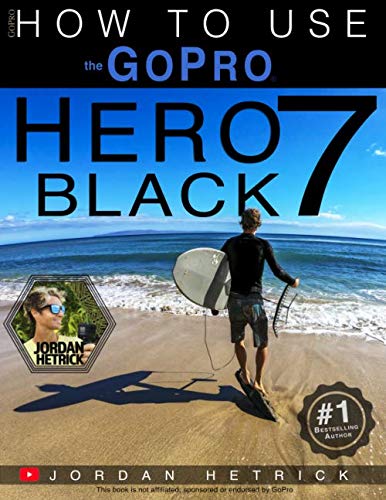
How to Use the GoPro HERO 7 Black: A Comprehensive Guide for 2024 Users
As an editor in chief of the Shutter Pro Reviews blog, I have had the privilege of testing and reviewing numerous camera accessories and must-have gear. Today, I am excited to share my expert product review of the GoPro HERO 7 Black with you. This comprehensive guide will walk you through all the features and functionalities of this remarkable action camera.
Unleash Your Creativity with the GoPro HERO 7 Black
The GoPro HERO 7 Black is a game-changer in the world of action cameras. Its advanced technology and innovative features allow users to capture breathtaking footage like never before. Whether you are an adrenaline junkie looking to document your extreme adventures or simply want to capture precious moments with your loved ones, this versatile camera has got you covered.
Key Features:
- HyperSmooth Stabilization: Say goodbye to shaky footage! The HERO 7 Black’s HyperSmooth stabilization feature ensures buttery-smooth videos even in the most challenging conditions.
- TimeWarp: Create mesmerizing time-lapse videos with TimeWarp. This feature intelligently adjusts speed based on motion, scene detection, and lighting.
- SuperPhoto: The SuperPhoto feature automatically applies HDR, local tone mapping, and noise reduction to deliver stunning still photos.
- Live Streaming: Share your experiences in real-time by live streaming directly from your GoPro HERO 7 Black to platforms like Facebook Live or YouTube.
- Voice Control: With voice commands such as “GoPro, take a photo” or “GoPro, start recording,” you can control your camera hands-free.
Table of Contents
Getting Started
- Unboxing the GoPro HERO 7 Black
- Charging and Inserting the Battery
- Installing a Memory Card
Navigating the User Interface
- Understanding the Touchscreen Display
- Accessing Settings and Modes
Shooting Modes and Techniques
- Video Recording: Resolutions and Frame Rates
- Time-Lapse Photography: Capturing Moments in Motion
- Burst Mode: Perfect for Fast Action Shots
Advanced Features
- Protune: Unlocking Professional Settings
- RAW Photo Capture: Preserving Maximum Image Quality
Editing and Sharing Your Footage
- Transferring Files to Your Computer or Smartphone
- Using GoPro’s Quik App for Quick Edits
- Exporting and Sharing Your Masterpieces
Pros and Cons
Before we dive into the details, let’s take a quick look at the pros and cons of the GoPro HERO 7 Black:
Pros:
- Exceptional image stabilization with HyperSmooth technology.
- Intuitive touchscreen interface for easy navigation.
- Waterproof design allows you to capture adventures up to 33 feet underwater.
- Voice control feature enhances convenience.
- Versatile shooting modes cater to various needs.
Cons:
- Battery life could be improved, especially when using advanced features like HyperSmooth.
- The touchscreen can sometimes be less responsive in wet conditions.
Now, let’s explore each aspect of using the GoPro HERO 7 Black in more detail.
Getting Started
To begin your journey with the GoPro HERO 7 Black, start by unboxing the camera and familiarizing yourself with its components. Make sure to charge the battery fully before use, then insert it into the camera along with a compatible memory card. With these basics covered, you’re ready to power on your GoPro and embark on your adventure.
Navigating the User Interface
The intuitive touchscreen display of the GoPro HERO 7 Black makes navigating through menus and settings a breeze. Simply swipe left or right to access different modes, tap on icons to select options, and swipe down to access additional settings. Spend some time exploring the user interface to get comfortable with all the features available at your fingertips.
Shooting Modes and Techniques
The GoPro HERO 7 Black offers a wide range of shooting modes to cater to your specific needs. For capturing action-packed moments, experiment with different video resolutions and frame rates. If you prefer still photography, try out the time-lapse or burst mode for stunning shots. Don’t be afraid to get creative and push the boundaries of what this camera can do.
Advanced Features
For more advanced users, the GoPro HERO 7 Black offers features like Protune and RAW photo capture. Protune allows you to fine-tune settings such as ISO, white balance, and exposure compensation for professional-grade results. RAW photo capture preserves maximum image quality by saving uncompressed image files, giving you more flexibility during post-processing.
Editing and Sharing Your Footage
Once you’ve captured your epic footage, it’s time to edit and share your masterpieces with the world. Transfer your files to a computer or smartphone using GoPro’s Quik app or via USB connection. The Quik app provides easy-to-use editing tools that allow you to create impressive videos in minutes. From there, export your edited videos and share them on social media platforms or with friends and family.
Conclusion
The GoPro HERO 7 Black is undoubtedly a powerhouse when it comes to action cameras. Its exceptional image stabilization, versatile shooting modes, and advanced features make it an excellent choice for both beginners and professionals alike. Whether you’re documenting extreme adventures or capturing everyday moments in stunning detail, this camera delivers outstanding results.
So why wait? Grab your own GoPro HERO 7 Black today and start capturing memories that will last a lifetime!
Get Your GoPro HERO 7 Black Now
Disclaimer: This article is an advertisement and contains affiliate links. As an Amazon Associate, I earn from qualifying purchases.