SortPix XL 2024 Review: The Best Photo Management Software for Windows with a Duplicate Photo Finder
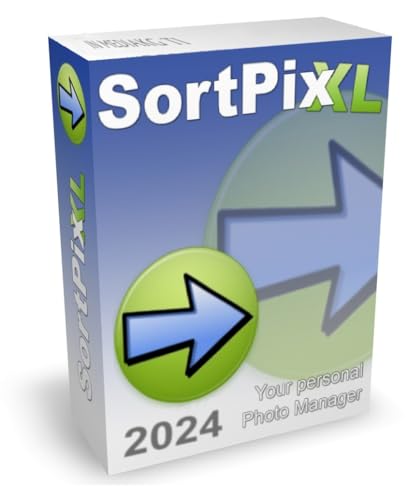
SortPix XL 2024 Review: The Best Photo Management Software for Windows with a Duplicate Photo Finder
As an editor in chief of the Shutter Pro Reviews blog, I have had the privilege of testing and reviewing numerous photo management software over the years. Today, I am thrilled to share my thoughts on SortPix XL 2024 – a powerful and feature-rich photo management software designed specifically for Windows users.
An Unparalleled Advantage
One of the standout features of SortPix XL 2024 is its advanced duplicate photo finder. We all know how frustrating it can be to have multiple copies of the same photo cluttering up our storage space. With SortPix XL 2024’s intelligent algorithm, you can easily locate and remove duplicate photos in just a few clicks. This not only helps you organize your photo collection but also frees up valuable disk space.
Table of Contents
- Key Features
- User-Friendly Interface
- Advanced Sorting Options
- Pros and Cons
- Conclusion
Key Features
SortPix XL 2024 offers a wide range of features that make it the ultimate choice for managing your photo library efficiently:
- Duplicate Photo Finder: As mentioned earlier, this feature alone sets SortPix XL 2024 apart from its competitors. Say goodbye to wasted storage space caused by duplicate images.
- Intuitive User Interface: The software boasts a user-friendly interface that allows even beginners to navigate through their photo collections effortlessly.
- Batch Renaming: Easily rename multiple photos at once, saving you time and effort.
- Tagging and Rating System: Organize your photos using tags and ratings to quickly find specific images later on.
- Advanced Sorting Options: Sort your photos based on various criteria such as date, size, resolution, or even camera model.
User-Friendly Interface
Navigating through SortPix XL 2024 is a breeze, thanks to its intuitive interface. The software presents your photo library in a visually appealing manner, making it easy to locate specific images. Whether you have thousands of photos or just a handful, SortPix XL 2024 ensures that you can find what you’re looking for without any hassle.
Advanced Sorting Options
Sorting through a large collection of photos can be time-consuming and overwhelming. However, SortPix XL 2024 simplifies the process with its advanced sorting options. You can choose to sort your photos by date, size, resolution, or even camera model. This level of flexibility allows you to organize your library according to your preferences and workflow.
Pros and Cons
Before making any purchase decision, it’s important to consider both the pros and cons of the product. Here are some key points to keep in mind:
Pros:
- Powerful duplicate photo finder
- Intuitive user interface
- Batch renaming feature saves time
- Tagging and rating system for efficient organization
- Advanced sorting options for personalized library management
Cons:
- Only available for Windows users
Conclusion
In conclusion, SortPix XL 2024 is undoubtedly the best photo management software for Windows users. Its advanced features like the duplicate photo finder make organizing and managing your photo library a breeze. With its user-friendly interface and powerful sorting options, this software is a must-have for photographers of all levels.
So why wait? Take control of your photo collection today with SortPix XL 2024! Click here to get started!
Disclaimer: This article is an advertisement written as an advertorial for SortPix XL 2024. As an affiliate partner, I may receive a commission from purchases made through the provided link above.