Top 5 Photo Editing Software for Windows 11 and 10: Enhance, Organize, and Create Stunning Collages and Slideshows in 2023
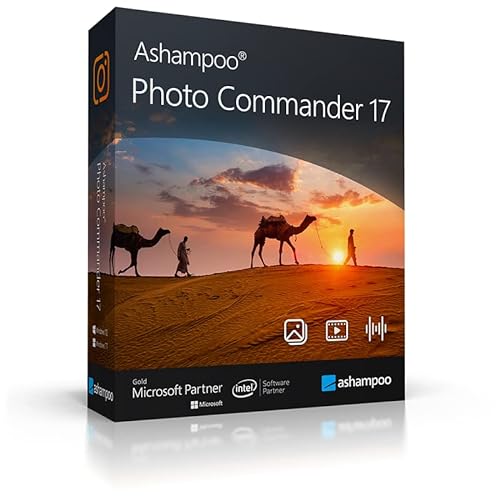
Top 5 Photo Editing Software for Windows 11 and 10: Enhance, Organize, and Create Stunning Collages and Slideshows in 2023
As the editor-in-chief of Shutter Pro Reviews, a blog dedicated to all things camera and film, I have had the privilege of testing out various photo editing software over the years. Today, I am excited to share with you my top five recommendations for photo editing software that will take your images to the next level on Windows 11 and 10. Whether you are a professional photographer or an enthusiast looking to enhance your photos, organize your collection, or create stunning collages and slideshows, these software options have got you covered.
Advantage: Streamlined Workflow and Powerful Features
One advantage that sets these photo editing software apart is their ability to provide a streamlined workflow while offering powerful features. Gone are the days of spending hours on tedious edits or struggling with complicated interfaces. With these software options, you can achieve professional-looking results in a fraction of the time.
Now let’s dive into my top five picks:
1. Adobe Photoshop CC
Adobe Photoshop CC is undoubtedly one of the most popular choices among photographers and graphic designers alike. Its extensive range of tools allows for precise editing, retouching, and manipulation of images. From basic adjustments like exposure and color correction to advanced techniques such as layer masking and content-aware fill, Photoshop CC offers endless possibilities for creative expression.
Key Features:
- Advanced retouching tools
- Layer-based editing
- Content-aware fill
- Smart objects
- Extensive selection tools
2. Lightroom Classic
Lightroom Classic is a must-have software for photographers who want to organize and enhance their image collection efficiently. Its intuitive interface and powerful editing tools make it easy to apply adjustments, manage metadata, and create presets for consistent results across multiple images. With Lightroom Classic, you can take control of your photo library and achieve professional-quality edits effortlessly.
Key Features:
- Non-destructive editing
- Organizational tools
- Batch processing
- Customizable presets
- Integration with Adobe Creative Cloud
3. Capture One Pro
Capture One Pro is a favorite among professional photographers for its exceptional image quality and robust editing capabilities. This software offers precise color grading tools, advanced noise reduction algorithms, and tethered shooting support, making it ideal for studio work or high-end photography. If you are looking for uncompromising image quality and unparalleled control over your edits, Capture One Pro is the way to go.
Key Features:
- High-quality RAW processing
- Advanced color grading tools
- Tethered shooting support
- Lens correction profiles
- Layer-based editing
4. Luminar AI
Luminar AI stands out from the crowd with its innovative use of artificial intelligence (AI) technology in photo editing. This software analyzes your images and suggests automatic adjustments based on the content within them. With Luminar AI, you can achieve impressive results with just a few clicks, making it perfect for beginners or those looking to speed up their editing process without compromising quality.
Key Features:
- AI-powered automatic adjustments
- Advanced sky replacement
- Portrait enhancement tools
- Creative templates and effects
- Customizable workspace
5. ON1 Photo RAW
ON1 Photo RAW offers a comprehensive set of editing tools combined with a user-friendly interface, making it an excellent choice for photographers of all skill levels. This software provides powerful features such as non-destructive editing, customizable presets, and seamless integration with popular social media platforms. Whether you are a beginner or an advanced user, ON1 Photo RAW has the tools you need to bring your vision to life.
Key Features:
- Non-destructive editing
- Customizable presets and filters
- Social media integration
- Panorama stitching
- Focus stacking
Conclusion
When it comes to photo editing software for Windows 11 and 10, these top five options provide exceptional capabilities to enhance your images, organize your collection, and create stunning collages and slideshows. Whether you choose Adobe Photoshop CC for its industry-standard reputation or opt for the AI-powered simplicity of Luminar AI, each software offers unique advantages that cater to different needs and preferences.
Remember, always choose the software that aligns best with your specific requirements and style of photography. Happy editing!
Disclaimer: This article contains affiliate links. If you make a purchase through these links, I may earn a commission at no additional cost to you. Thank you for supporting Shutter Pro Reviews!
