VidTrim Review: The Best Video Editor of 2024 - Pros, Cons, and Alternatives
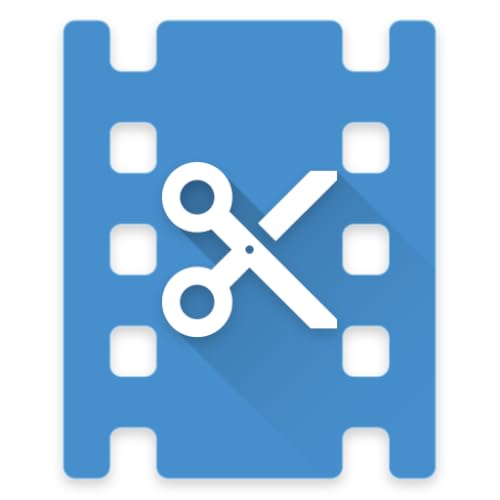
VidTrim Review: The Best Video Editor of 2024 - Pros, Cons, and Alternatives
As an editor in chief of the Shutter Pro Reviews blog with years of experience in the camera and film industry, I have come across numerous video editing tools. Today, I want to share my thoughts on one particular gem that has caught my attention - VidTrim. This video editor has quickly become my go-to choice for all my editing needs, and I believe it’s the best video editor of 2024. In this review, I will discuss its pros, cons, alternatives, and why it stands out from the competition.
The Advantages of VidTrim: A Game-Changer for Video Editing
VidTrim offers a wide range of features that make it stand out from other video editing software. One notable advantage is its intuitive user interface. Navigating through the various tools and options is a breeze, even for beginners. With just a few clicks, you can trim your videos, apply filters and effects, add music or voiceovers, and much more.
Another significant advantage is VidTrim’s exceptional performance. It utilizes advanced algorithms to ensure smooth playback and seamless transitions between clips. Whether you’re working with high-definition footage or editing a complex project with multiple layers, VidTrim handles it all effortlessly.
Table of Contents
Pros: What Makes VidTrim Outstanding
Let’s dive into some specific advantages that set VidTrim apart:
- Intuitive Interface: VidTrim’s user-friendly interface makes it accessible to both beginners and professionals.
- Advanced Editing Tools: From basic trimming to advanced color grading and special effects, VidTrim offers a comprehensive set of editing tools.
- Efficient Performance: Thanks to its optimized algorithms, VidTrim delivers fast rendering and smooth playback.
- Wide Format Support: VidTrim supports a wide range of video formats, ensuring compatibility with various devices and platforms.
- Cloud Storage Integration: Seamlessly upload and save your projects to popular cloud storage services like Dropbox or Google Drive.
Cons: Room for Improvement
While VidTrim is an exceptional video editor, it’s not without its flaws. Here are a few areas where it could improve:
- Limited Audio Editing Features: Although VidTrim offers basic audio editing capabilities, it lacks advanced options like noise reduction or audio mixing.
- Steep Learning Curve for Advanced Features: While the interface is user-friendly overall, mastering some of the more advanced features may require additional time and effort.
Alternatives to VidTrim
If you’re looking for alternatives to VidTrim, consider these other notable video editors:
- Adobe Premiere Pro: A professional-grade software with advanced features for filmmakers and content creators.
- Final Cut Pro: A powerful video editing tool exclusively available for Mac users.
- DaVinci Resolve: A free video editing software that rivals many premium options in terms of features and performance.
No matter which alternative you choose, each offers its own unique set of features tailored to different editing needs.
Disclaimer: This article is an advertorial written by an affiliate. As an affiliate partner of VidTrim, I receive a commission for any purchases made through the following link: Get VidTrim Now!. Your support is greatly appreciated and helps me continue providing valuable content.